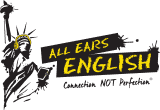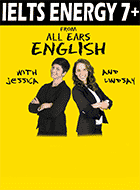Today you’ll hear Jessica’s experience taking the computer-based IELTS Exam in Canada. Listen in today for the smartest strategies in the IELTS world.
Need to increase your IELTS vocabulary score? Try the All Ears English iOS app. In the app you can subscribe and learn new vocabulary words. You can see real-time transcripts on your screen. You can also view definitions of 7+ words and review your personalized list any time. Go here to download the app now.
This week we are doing a series where we tell you about all sections of the Computer-based IELTS.
When you do the computer version there are still invigilators in the room with you. There are a lot of instructions regarding bathroom rules. It’s best to use the bathroom before you start the exam. The invigilator will go around and check your ID and registration details. Next, you check a screen where you have to confirm your registration and ID details again.
Next, you test the sound. You take off your headphones and get more instructions that are just for the Listening test.
During this time many students seemed nervous. They just wanted to get started with their exam. That is why you must have strong strategies so that you don’t get nervous.
Strategies Created by an EX-IELTS Examiner

100% Score Increase Guarantee with our Insider Method
Are you ready to move past IELTS and move forward with your life vision?
Find out why our strategies are the most powerful in the IELTS world.
When you use our Insider Method you avoid the BIGGEST MISTAKES that most students make on IELTS.
Click here to get a score increase on IELTS. It’s 100% guaranteed.
Computer-based IELTS Listening tips:
- Highlighting: You can still highlight key words in the Listening. It is all the same question types. For any drag and drop questions you cannot highlight things.
- Transferring Answers: There is no time at the end because you don’t transfer your answers but you do have time between each section to check. It’s easier and faster to check because it’s on the computer.
- Checking Answers: At the bottom of the screen they list numbers 1-40. If you are unsure about a question you can click on that question and it goes right back to that question and you can check your answer.
- Adjustments: You can change the volume at any time. You can change the font size. You can also change the color of the screen backdrop.
- Taking Notes: You don’t need the note function. You should not take notes on the note pad that you are given. Don’t take your eyes off the screen. You don’t need to take notes on Listening.
Our 3 Keys IELTS strategies work on the Computer-based IELTS Exam as well as the written test. If you have been thinking about joining us then take action now. Go here to join our system.
What questions do you have?
Let us know in the comments.