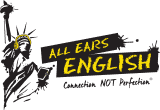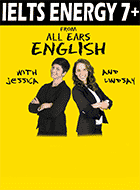Are you stressed about vocabulary on the IELTS exam?
You need a brain box to get a high score on the IELTS but do you feel that your brain box is empty?
Do you feel that you don’t have enough vocabulary for the IELTS?
Do you have a hard time coming up with words that relate to a specific topic in English?
Today we are going to show you how to brainstorm for new vocabulary words based on the topic.
You already have the words in your first language so you need to transfer the words into English.
Get 5 guaranteed ways to increase your speaking score.
Get the 4 rookie mistakes that many IELTS test takers make
How to create your “brain tree”:
- Step 1- Start with your first language. Think of a common IELTS topic like food. Draw a tree with branches. On each branch write out all of the words that you know that are related to food in your native language. Get as specific as you can. Write down everything you think of. Go from general to specific. Give yourself a time limit for each brain tree. Do it for 5-10 minutes.
- Step 2-After you finish your brain tree, go back and translate everything into English. This will increase your IELTS vocabulary and will show you that you already have the vocabulary but you just need to translate the words into English.
- Step 3- Put these English words into your vocabulary notebook. Organize your vocabulary notebook by topic.
How can you find a topic for your brain tree?
Check out IELTS courses online and look at the topics that they teach. Use those topics for your brain tree.
Click here to learn how to get a 7 for vocabulary when you speak or write about age.
Have you tried this activity?
Let us know in the comments. How did it work for you?