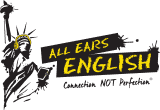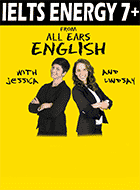Have you ever been scammed or do you know anyone who has?
Listen in to today’s episode and learn how you can protect yourself from online scams.
You’ll learn vocabulary related to these schemes.
Be ready to connect in English about scams.
Danger in the online world
Lindsay asks Aubrey if she has ever been scammed or knows anyone who has been scammed.
Aubrey shares that she received a notification from her bank that someone tried to sign up for a credit card in her name.
Luckily the bank attempted to verify the transaction before approving it.
She was nearly a victim of identity theft.
She had to change a lot of her information to keep her accounts secure.
Today, Lindsay and Aubrey will share different vocabulary related to scams and how to avoid some of the most common scams.
Online scam vocabulary
With most transactions done online now, malicious people often attempt to hack accounts and steal information.
This is a topic that is very common in the business world most especially.
Here are different words you should be aware of about online threats and scams.
Knowing this terminology will help you avoid and connect about online traps.
#1: Phishing
This is a type of online fraud where criminals impersonate legitimate entities like banks or companies.
They do this to trick individuals into revealing sensitive information like passwords or credit card details.
This is often done through fake emails, texts, or websites.
#2: Malware
The term ‘malware’ is short for malicious software.
This is a computer program that is designed to damage or steal data from a computer or network.
#3: Virus
A virus is a specific type of malware.
It self-replicates and spreads by attaching itself to other files or programs.
#4: Smishing
This is also known as SMS Phishing.
With this scam, text messages are sent that appear to be from legitimate companies.
However, they are actually designed to trick users into clicking on malicious links or sharing personal information.
Aubrey shares she gets these messages often from someone impersonating EZ Pass.
She receives an SMS which is a final reminder that she owes a fine for not paying a toll.
It is vital that these are deleted without opening them.
If possible, you can also report them.
#5: Vishing
This is also known as Voice Phishing.
With this scam, phone calls are made that appear to be from legitimate companies.
Instead, they are actually designed to trick users into sharing personal information or paying money.
They can disguise themselves on a phone as a telemarketer.
There is a documentary you can check out on HBO called “Telemarketers.”
It explores a telemarketing scam where employees at a New Jersey firm tricked many people.
They posed as fundraisers and pretended to be raising money for firefighter and police charities.
In reality, they were funneling most of the funds to their employer.
Examples of phishing scams and how to stay protected
There are many ways that hackers can access your data.
Here are a few of the most common phishing scams:
- Bank Phishing: Scammers impersonate banks to get victims to reveal their account details or passwords
- Social Media Phishing: Scammers use social media to trick users into clicking on malicious links or sharing personal information
Now that you are aware of all these dangers online, you can avoid these online threats.
#1: Be Suspicious and verify information
Don’t click on links or open attachments from unknown senders.
Always go directly to the website before entering any personal information.
If in doubt, contact the company to verify whether they sent the correspondence.
#2: Use Strong Passwords
Always use strong and unique passwords for all your accounts.
Consider using software like LastPass or OnePassword to generate and keep track of strong passwords.
#3: Enable Multi-Factor Authentication (MFA)
Use MFA for accounts whenever possible.
This gives you an extra layer of protection on your important accounts such as online banking or even your work database.
#4: Avoid using unprotected networks
When you are working on the go, it is advisable not to use public WiFi.
The public internet that is available to everyone will always be risky.
This is because hackers can access your device once you’re connected to an unprotected network.
Use your own internet connection such as your phone hotspot or a company that can provide a secure network.
Takeaway
It is vital that you can recognize and avoid scams in English.
This is a global problem that you see in your first language and also in English.
From phishing emails to fake texts and calls, scams are evolving and becoming harder to detect.
The vocabulary and examples in today’s lesson will help you stay a step ahead.
How aware are you about data protection and security?
Share your own online protection safeguards in the comment section below.